How to Create a Winning Social Media Calendar?

Author: Siva Prakash
Ever feel like you're constantly scrambling to figure out what to post on social media? You're not alone. Without a proper system, social media management can be chaotic. A well-structured social media calendar can change this. In this guide, we'll show you how to create an effective social media calendar. You'll get templates, real-world examples, and steps to start right away.
What Is a Social Media Calendar?
A social media calendar is a tool for planning your content. It's like a GPS for your content strategy. It shows you where you're going and how to get there. A good social media calendar helps you organize your content strategy. It includes planned publish dates, content types, captions, hashtags, and visual assets for each post.
"If you fail to plan, you plan to fail. This is true for social media marketing, where consistency is very important to building audience engagement." The best social media calendars align with your marketing strategy. They serve as a central hub for teams to collaborate and track performance.
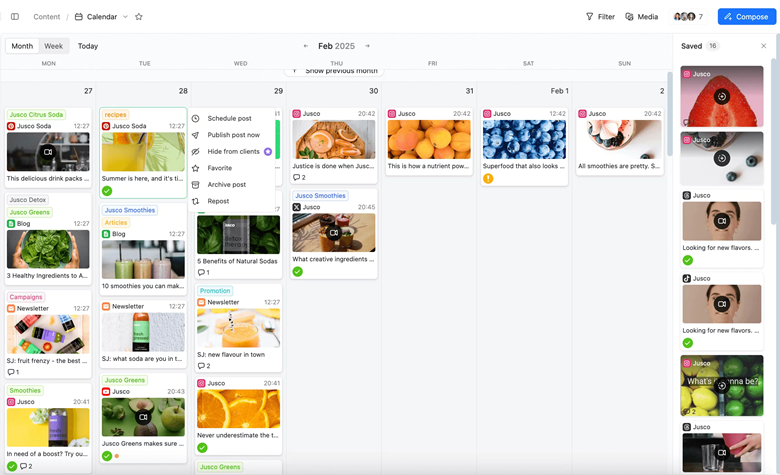
Why You Need a Social Media Calendar
Creating a social media calendar might seem like extra work. But the benefits are huge. Here's why you need one for your marketing strategy:
Save Time & Resources - Planning content in batches is more efficient than creating posts on the fly. A social media calendar lets you dedicate time for content creation. This frees up your schedule for other important tasks.
Maintain Consistency - Consistency is essential for social media algorithms and audience expectations. A calendar ensures you post regularly. This improves visibility and engagement over time.
Reduce Errors - With a calendar, you can review content before it goes live. This reduces the risk of typos, broken links, or messaging that doesn't align with your brand.
Improve Content Quality - When you're not rushing, you can focus on creating high-quality content. This content resonates with your audience and supports your business goals.
Enhance Team Collaboration - A shared calendar improves coordination among team members. It makes it easier to align social media efforts with broader marketing initiatives.
Track Performance Better - With planned content, you can measure performance better. This lets you make data-driven adjustments to your strategy. Businesses often see big improvements in engagement with a structured social media calendar
Did you know? A study by CoSchedule found that marketers who plan their content are 356% more likely to report success than those who don't.
7 Steps to Build an Effective Social Media Calendar
Creating a social media calendar is easy. Follow these seven steps to build a system that works for you:
- Audit Your Current Social Media Presence
Before planning future content, analyze what's currently working (and what isn't). Review your analytics to identify your top-performing posts, optimal posting times, and audience demographics. This baseline information will guide your calendar strategy. - Define Your Content Pillars
Establish 3-5 core themes that align with your brand values and audience interests. These content pillars will ensure your posts remain focused and relevant. For example, a fitness brand might use pillars like workout tips, nutrition advice, success stories, and product highlights. - Choose the Right Platforms
Not all social networks will be equally valuable for your brand. Prioritize platforms where your target audience is most active and engaged. It's better to excel on 2-3 platforms than to spread yourself too thin across many. - Determine Your Posting Frequency
Set realistic posting schedules for each platform based on your resources and audience expectations. Quality always trumps quantity, it's better to post less frequently with high-quality content than to publish mediocre content daily. - Create a Content Mix
Plan a diverse mix of content types to keep your audience engaged. Balance promotional content with educational, entertaining, and interactive posts. A good rule of thumb is the 80/20 rule: 80% value-adding content and 20% promotional. - Build Your Calendar Template
Choose a format that works for your team, whether it's a spreadsheet, digital calendar, or specialized social media management tool. Your template should include fields for publish date, platform, content type, copy, visuals, links, and status. - Implement Review and Approval Processes
Establish clear workflows for content creation, review, and approval. Define who's responsible for each stage and set reasonable deadlines to ensure content is ready well before publishing dates.
Ready to get started with your social media calendar?
Download our free, customizable social media calendar template and start organizing your content strategy today!
Best Tools for Managing Your Social Media Calendar
The right tools can make maintaining your social media calendar significantly easier. Here are some top options to consider based on your needs and budget And Comparison of popular social media calendar interfaces
| Tool | Best For | Key Features | Price Range |
|---|---|---|---|
| Google Sheets/Excel | Small businesses, beginners | Customizable, collaborative, free | Free |
| Trello | Visual planners, small teams | Kanban boards, checklists, labels | Free - $10/month |
| Buffer | Multi-platform scheduling | Analytics, scheduling, mobile app | $15 - $99/month |
| Hootsuite | Large teams, enterprise | Team workflows, advanced analytics | $49 - $739/month |
| Asana | Project management integration | Workflows, dependencies, timelines | Free - $24.99/month |
| Digital Asan | Comprehensive social strategy | AI-powered suggestions, trend analysis, custom workflows | Custom pricing |
When picking a tool, think about your team size, budget, and how many social platforms you manage. Many businesses start with spreadsheets and then move to specialized tools as their social media gets more complex.
Social Media Calendar Template Structure
Whether you use a spreadsheet or software, your social media calendar should have key elements:
A detailed social media calendar template with all important parts
- Date and Time: When the post will be published (including time zone)
- Platform: Which social network the content is for (Facebook, Instagram, LinkedIn, etc.)
- Content Type: Format of the post (image, video, carousel, story, text)
- Campaign/Theme: Associated marketing campaign or content pillar
- Copy: The actual text of the post
- Visuals: Links or references to images, videos, or other media
- Hashtags: Relevant hashtags to include
- Links: URLs to include (with UTM parameters for tracking)
- Status: Current stage (idea, in progress, approved, scheduled, published)
- Performance: Space to record engagement metrics after publishing
Pro Tip: Color-code your calendar entries by platform, content type, or campaign to make your calendar visually intuitive at a glance.
Top 3 Social Media Calendar Examples That Crushed Engagement
Learning from successful brands can give you great ideas for your social media calendar. Here are three examples of brands that have nailed social media content planning:
1. Glossier's Product-Launch Calendar
Glossier's strategic approach to product launch content planning
What They Did Right: Glossier builds excitement for product launches with a careful content plan. Their calendar includes:
- Teaser posts starting 2 weeks before launch
- Behind-the-scenes content showing product development
- User-generated content featuring early product testers
- Launch day celebration posts across all platforms
- Follow-up tutorials and customer testimonials
Results: Their methodical content planning led to 60% higher engagement rates for product launches and a 40% increase in day-one sales.
2. Airbnb's Seasonal Content Strategy
Airbnb's seasonal content planning approach
What They Did Right: Airbnb's content calendar focuses on seasonal travel trends and cultural moments, planned months in advance:
- Quarterly themes aligned with travel seasons
- Location spotlights timed to regional events and holidays
- Host stories scheduled throughout the month for consistent community building
- Travel tips and inspiration posts timed for peak booking periods
- User-generated content interspersed throughout the calendar
Results: Their strategic calendar approach led to a 35% increase in engagement and a 25% boost in booking inquiries during slow periods.
3. HubSpot's Educational Content Calendar
HubSpot's content planning is well-balanced.
What They Did Right: HubSpot has a detailed content calendar. It mixes educational content with promotional stuff:
- Weekly themes cover marketing, sales, and service.
- They post regularly with specific content types on certain days.
- They reuse content in different formats (blog to infographic to video).
- They promote webinars and events with planned announcements.
- They share thought leadership content around industry events and news.
Results: Their planning has kept their engagement rate high (4.5%). They've also seen a 25% increase in social media leads year-over-year.
Want results like these for your brand?
Discover how Digital Asan can boost your social media calendar. We tailor strategies to fit your business goals.
How to Adapt Your Social Media Calendar to Current Trends
Planning ahead is key, but your calendar should also be flexible. This lets you add trending topics and timely content. A balanced social media calendar with space for trending content
Reserve Flexibility in Your Calendar - Set aside 20-30% of your posts for timely content. This lets you join in on trends without messing up your main plan. For example, if you post 20 times a month, save 4-6 spots for trending topics.
Implement a Trend Monitoring System - Have team members watch for trending hashtags, news, and viral content. Use tools like Google Alerts and social listening platforms to help. When something big happens, you can quickly fill those saved spots in your calendar.
Create Templates for Quick Turnaround - Make templates for common trending content. This way, you can quickly make and post timely content. Having ready-made messages for different situations (like industry news) makes it faster.
Establish a Rapid Approval Process - For urgent content, make a fast approval process. This way, you can review quickly without losing quality. Choose who to approve trending content and have a way to get urgent reviews.
Important: Not every trend is worth your time. Only go for trends that match your brand and audience. Going for trends that don't fit can hurt your reputation.
Current Trends Shaping Social Media Calendars
Short-Form Video Dominance - Make sure to have spots for short videos on TikTok, Instagram Reels, and YouTube Shorts. These are favored by algorithms on many platforms.
AI-Generated Content - Use AI tools to get content ideas, write captions, or make visuals. This helps fill your calendar with different content and saves time.
Community-Building Content - Save space for content that gets your community involved. This includes polls, questions, user content, and interactive stories.
Ready to transform your social media strategy?
Start with Digital Asan today. Get a customized social media calendar template for your industry and goals.
Frequently Asked Questions About Social Media Calendars
How far in advance should I plan my social media calendar?
Plan your core content 1-3 months ahead. For the next 2-4 weeks, plan more details. For big campaigns or seasonal events, plan themes 6-12 months ahead.
How many posts should I include in my social media calendar per week?
Post frequency varies by platform and audience. Here's a rough guide: LinkedIn (3-5/week), Instagram (4-7/week), Facebook (3-5/week), Twitter (5-10/week), and TikTok (3-7/week). Quality is more important than quantity.
What's the best tool for creating a social media calendar?
The best tool varies by need. For beginners or small businesses, Google Sheets or Excel works. For more features, use Buffer, Hootsuite, or Digital Asan.
How do I balance planned content with real-time engagement?
Use the 80/20 rule: 80% planned content, 20% real-time. Save spots in your calendar for trending topics. Have a quick approval process for timely content.
How do I measure the effectiveness of my social media calendar?
Track both process and performance metrics. Compare before and after using your calendar. Analyze which content and times work best.

