Universal Free QR Code Generator: Create Custom QR Codes in Seconds

Author: Siva Prakash
Looking for a simple way to make QR codes? Digital Asan's free QR code generator lets you create unlimited custom QR codes. You can use them for websites, phone numbers, emails, text, and more. No registration is needed. Our tool is easy to use but also offers powerful customization options. This means you get professional-quality QR codes that work everywhere.
Start Creating QR Codes Now
No registration required. Generate unlimited QR codes for free.
What Are QR Codes and Why Are They Important?
QR codes are two-dimensional barcodes that can be scanned with smartphone cameras. They quickly access information. Unlike traditional barcodes, QR codes can store more data and different types of content. In today's world, QR codes are key for businesses and individuals. They connect the physical and digital worlds. This allows instant access to websites, contact info, location details, and more.
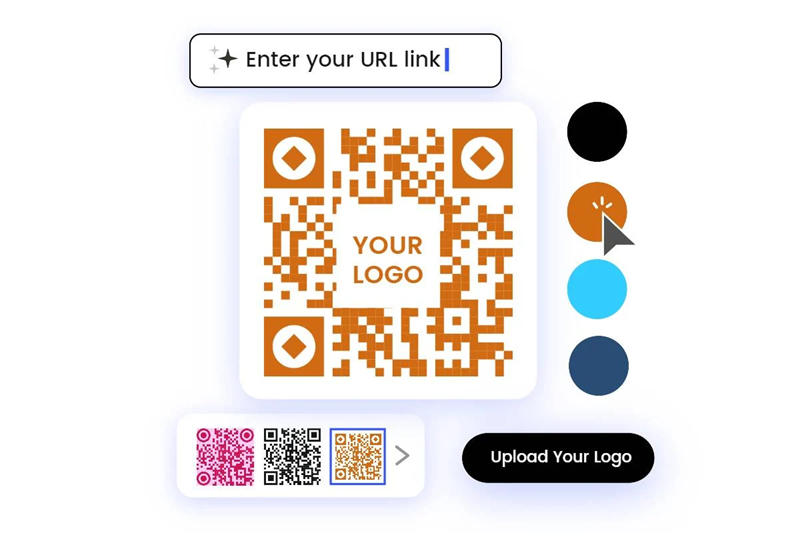
Common Uses for QR Codes:
- Directing customers to your website or landing page
- Sharing contact information instantly
- Providing access to digital menus in restaurants
- Linking to social media profiles
- Offering downloadable files or resources
- Enabling contactless payments
- Tracking marketing campaign performance
- Providing location information and directions
Key Features of Digital Asan's Free QR Code Generator
Multiple QR Code Types - Create QR codes for various content types. This includes website URLs, phone numbers, email addresses, plain text, geo-locations, SMS, and more.
Full Customization - Personalize your QR codes. Change colors, backgrounds, and styles to match your brand or design preferences.
Multiple Download Options - Download your QR codes in different sizes. This is useful for print materials, digital displays, or product packaging.
How to Create a QR Code in 3 Simple Steps
Step 1: Choose Your QR Code Type
Select the type of QR code you need. Our list includes website URLs, phone numbers, emails, or text.
Step 2: Enter Content & Customize
Input your content and personalize your QR code. Adjust colors, background, and style to match your brand or preference.
Step 3: Download Your QR Code
Choose your preferred size and download your QR code instantly. No registration required, and your QR code is ready to use immediately.
Types of QR Codes You Can Create
Our free QR code generator offers a wide range of QR code types. They suit various needs:
URL QR Codes - Link directly to your website, landing page, or any online content with a simple scan.
Phone QR Codes - Allow customers to call your business instantly by scanning your QR code.
Email QR Codes - Generate QR codes that open email clients with pre-filled recipient addresses.
Text QR Codes - Encode plain text messages that appear when scanned.
Location QR Codes - Share your business location with geo-coordinates that open in map applications.
SMS QR Codes - Create QR codes that open SMS with pre-filled message text.
WiFi QR Codes - Let guests connect to your WiFi network without typing passwords.
vCard QR Codes - Share contact info that can be saved to phone contacts.
Find the perfect QR code type for your needs.
Customize Your QR Codes to Match Your Brand
Make your QR codes stand out with your brand's identity. Digital Asan's free QR code generator has lots of customization options:
- Custom Colors: Change colors to fit your brand
- Style Options: Pick from various QR code patterns
- Size Selection: Download in different sizes
- High Resolution: Get clear QR codes for digital and print
Premium QR Code Features for Business Users
Our QR code generator is free, but we also have premium features for businesses:
Scan Analytics & Tracking
See who scans your QR code, where they are, and what devices they use. Get insights to see how well your campaigns work.
Logo Integration
Add your logo to your QR code for better brand recognition. It won't affect how well it scans.
Dynamic QR Codes
Change what your QR code links to without reprinting. Update URLs, content, or info anytime through your dashboard.
Why choose our premium features? We don't use third-party APIs or tools. You only pay for developer costs, saving money on premium features.
Interested in Premium Features?
Contact Digital Asan for custom solutions at good prices.
QR Code Applications Across Industries
QR codes have changed how businesses connect with customers. Here's how different industries use QR codes:
Retail & E-commerce
- Product info and specs
- Customer reviews and ratings
- Loyalty program sign-ups
- Contactless payments
- Inventory management
Restaurants & Hospitality
- Digital menus and ordering
- Customer feedback
- Contactless check-in/check-out
- Special offers and promotions
- Reservation systems
Marketing & Advertising
- Campaign tracking and analytics
- Event registration and tickets
- Lead generation forms
- Social media engagement
- Promotional contests
Healthcare
- Patient info access
- Medication instructions
- Appointment scheduling
- Medical equipment tracking
- Health education resources
Education
- Interactive learning materials
- Campus maps and navigation
- Library resource access
- Event information
- Student ID verification
Real Estate
- Property listings and details
- Virtual tours
- Mortgage calculator access
- Agent contact information
- Neighborhood information
QR Code Best Practices for Maximum Effectiveness
Design Tips
- Size Matters: Make sure your QR code is big enough to scan easily from a distance
- Contrast is Key: Keep a high contrast between the QR code and its background
- Test Before Printing: Always test your QR code on different devices before printing a lot
- Include Instructions: Add a call-to-action like "Scan me" to encourage people to scan
- Quiet Zone: Leave white space around your QR code for better scanning
Implementation Strategies
- Strategic Placement: Place QR codes where they're easy to see and scan
- Value Proposition: Clearly tell users what they'll get by scanning
- Mobile-Optimized Destination: Make sure the linked content works well on mobile devices
- Track Performance: Use analytics to measure and improve QR code effectiveness
- Regular Updates: Keep dynamic QR codes fresh and relevant
Frequently Asked Questions
Is Digital Asan's QR code generator really free?
Yes, our basic QR code generator is completely free. You can make unlimited QR codes, customize them, and download them in different sizes without paying. Premium features like tracking analytics and logo integration are available at affordable rates.
Do I need to register to use the QR code generator?
No, you don't need to register to use our free QR code generator. Just visit the tool page, create your QR code, customize it, and download it right away. For premium features like tracking and analytics, contact us for a customized solution.
What types of QR codes can I create?
You can create various types of QR codes with our tool. This includes URL links, phone numbers, email addresses, plain text, geo-locations, SMS messages, WiFi credentials, vCards, and more. Each type is optimized for its specific purpose.
Can I customize the appearance of my QR code?
Absolutely! You can change the colors of the QR code and its background to match your brand or design. We offer different style options to make your QR code look good while keeping it scannable.
How do I track how many people scan my QR code?
Tracking is available through our premium features. Contact Digital Asan for a customized tracking solution. This will give you scan counts, user locations, device information, and more at very reasonable prices.
Can I add my logo to the QR code?
Logo integration is available as a premium feature. This lets you put your company logo in the QR code for better brand recognition. Contact us for this customized solution.
Will my QR code expire?
No, QR codes from our free generator don't expire. They will work forever as long as the linked content (website, phone number, etc.) is valid. For dynamic QR codes with tracking, contact us for details on service duration.
What size should my QR code be for printing?
For best scanning, we suggest a minimum size of 2 x 2 cm (about 0.8 x 0.8 inches) for print materials. The ideal size depends on the scanning distance. For every 10 feet of scanning distance, increase the size by about 1 inch. Our tool offers multiple download sizes to fit your needs.
Start Creating Free QR Codes Today
Digital Asan's free QR code generator has everything you need. It helps you make professional, customizable QR codes for any use. Whether it's for marketing, improving customer service, or sharing info, our tool makes it simple. Businesses looking for more can get scan tracking, analytics, and logo integration. We offer these premium features at great prices. They're much lower than what others charge because we do it all ourselves.

